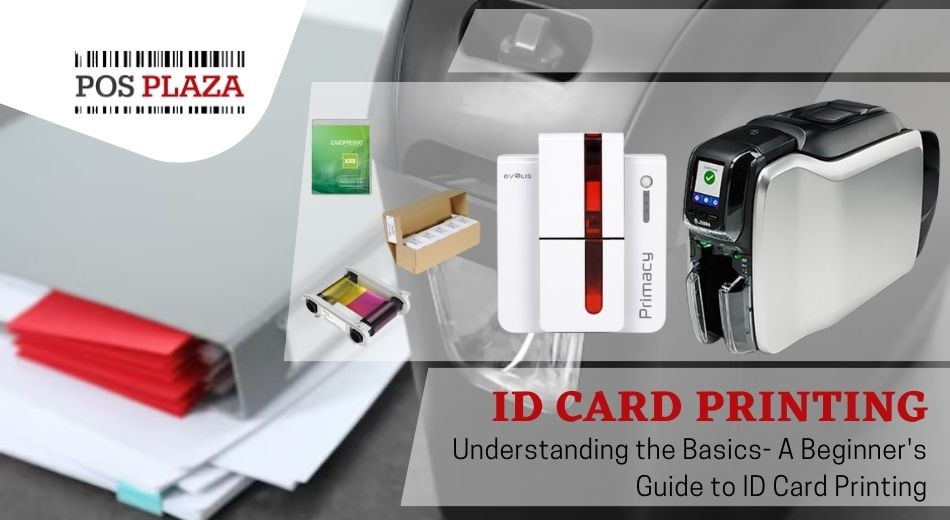Understanding the Basics: A Beginner's Guide to ID Card Printing
In the contemporary realm of security and identification, the significance of ID card printing cannot be overstated. It has evolved into a vital component for efficiently managing access and safeguarding individuals in diverse organisations. Whether one is a business owner, a school administrator, or holds the responsibility of overseeing access control, a fundamental grasp of ID card printing is imperative. These identification cards play a pivotal role in enhancing security measures, streamlining processes, and creating a cohesive sense of identity within various institutional settings. As technology advances, the basics of ID card printing serve as a foundation for establishing secure environments and ensuring the well-being of individuals associated with different organisations.
In this beginner's guide, we'll explore the key components, processes, and considerations involved in the world of ID card printing, with a focus on card printer.
ID Card Printing: An Overview
ID card printing refers to the process of creating and producing identification cards using specialised printers. These ID cards typically contain essential information about an individual, such as their name, photo, identification number, and sometimes additional details like job title or access privileges.
Key Components of ID Card Printing
The key components of ID card printing involve a combination of hardware, software, and consumables that work together to produce high-quality identification cards.
Here are the primary components:
- ID Card Printers: The core component of ID card printing is the ID card printer. These printers come in different types, including direct-to-card printers and retransfer printers. Direct-to-card printers apply ink directly onto the card's surface, while retransfer printers use a separate film to transfer the image. The choice between these types depends on factors like print quality, speed, and the specific requirements of the printing job.
- ID Card Design Software: Designing an effective and professional-looking ID card requires specialised software. ID card design software allows users to create layouts, add text, images, and customise the overall appearance of the ID card. It also enables the encoding of data onto the card, such as barcodes, magnetic stripes, or smart chip information.
- ID Card Supplies: Various consumables are necessary for the ID card printing process. These include blank PVC or plastic cards, printer ribbons, and cleaning kits. High-quality supplies are essential to ensure the durability and longevity of the printed ID cards.
- Printer Ribbons: Printer ribbons are essential for transferring the ink or colour onto the ID card during the printing process. Different types of ribbons are available, such as monochrome ribbons for single-colour printing and colour ribbons for producing multi-coloured ID cards.
- Blank PVC Cards: Blank PVC or plastic cards are the medium onto which the ID card printer transfers the design. These cards come in various sizes and thicknesses, and their quality can impact the final output. It's crucial to use cards that are compatible with the specific printer model.
- Cleaning Kits: Regular maintenance is vital for ensuring the longevity and performance of card printers. Cleaning kits typically include cleaning cards and swabs designed to remove dust, debris, and ink residue from the printer's critical components, such as the printhead.
- Optional Encoding Devices: Some ID cards require additional functionality, such as magnetic stripes, smart chips, or RFID technology. Optional encoding devices, integrated into the ID card printer, enable the encoding of data onto the card, expanding its usability for access control or other applications.
Significance of ID Card Printing
The significance of ID card printing in the business world is multifaceted and plays a crucial role in various aspects:
- Access Control and Security: ID cards are fundamental tools for managing access within business premises. They help regulate entry to secure areas, ensuring that only authorised personnel have access. This contributes significantly to the overall security of the business, protecting sensitive information, resources, and personnel.
- Employee Identification: ID cards serve as a visual means of identifying employees within an organisation. This is particularly important in larger companies where employees may not be familiar with everyone. The inclusion of a photo on the ID card makes it easy for colleagues and visitors to recognise and verify individuals.
- Visitor Management: In businesses, especially those with restricted access areas, ID cards help in identifying and monitoring visitors. Visitors can be provided with temporary ID cards, allowing for clear identification and controlled access during their time on the premises.
- Time and Attendance Tracking: Many businesses use ID cards for time and attendance tracking. Employees can swipe or scan their ID cards to record their entry and exit times, facilitating accurate attendance records and payroll processing.
- Brand Representation: Customised ID cards often feature the company's logo, colours, and design, contributing to a sense of brand representation. This creates a professional and cohesive image, both internally among employees and externally for clients and visitors.
- Emergency Preparedness: ID cards can play a vital role in emergency situations. In the event of an evacuation or emergency response, ID cards can assist in quickly determining who is present in the building, aiding emergency responders in accounting for individuals and ensuring everyone's safety.
- Workflow Efficiency: ID cards can streamline various business processes. For instance, integrated ID cards can be used for access to printers, photocopiers, and other office equipment, reducing the need for multiple keys or codes and enhancing overall workflow efficiency.
ID Card Printing Process
The ID card printing process involves several steps, from designing the card to producing the final printed ID card.
- Designing the ID Card: The first step is to design the layout of the ID card. This involves using specialised ID card design software to create a template that includes essential information such as the individual's name, photograph, identification number, organisation logo, and any other relevant details. The design may also incorporate security features, branding elements, and colour schemes.
- Data Input and Encoding (Optional): After designing the visual layout, the necessary information is input into the ID card design software. This may include manually entering text or importing data from a database. For ID cards requiring additional functionality, such as magnetic stripes, smart chips, or RFID technology, the encoding of data onto the card is also configured at this stage.
- Printing Setup: Once the design and data input are finalised, the ID card printer is set up for the printing process. This involves loading the appropriate printer ribbon and blank PVC cards into the printer. The choice of ribbon (monochrome or colour) depends on the desired output.
- Printing the ID Card: The actual printing process begins, initiated by the user or the printing software. For direct-to-card printers, the printer applies ink directly onto the card's surface, while retransfer printers use a separate film to transfer the image onto the card. The printer follows the design template, applying colours, text, and images to create a visually appealing and professional ID card.
- Drying and Cooling: After printing, the ID card needs time to dry and cool. The drying time depends on the printing technology and the type of ink or ribbon used. It is essential to allow sufficient drying time to prevent smudging or damage to the printed image.
- Optional Lamination (If Applicable): Some ID cards undergo a lamination process for added durability and security. Lamination involves applying a thin protective layer over the printed card, enhancing resistance to wear, fading, and tampering. Not all ID card printers support lamination, so this step is optional based on the chosen printer model.
- Cutting and Finishing: After the printing and, if applicable, the lamination process, the ID cards are typically in large sheets. They need to be cut into individual cards. Some ID card printers have an automatic cutting mechanism, while others require manual cutting. Once cut, the individual cards may undergo additional finishing steps, such as rounding corners or hole punching for accessories like lanyards.
- Quality Control: Before distribution or issuance, the printed ID cards undergo a quality control check. This involves inspecting each card for printing defects, colour accuracy, and overall quality to ensure that the final product meets the desired standards.
Key Considerations Involved in ID Card Printing
When engaging in ID card printing, several key considerations need to be taken into account to ensure the effectiveness, security, and functionality of the identification cards. Here are the key considerations involved in the ID card printing process:
- Printer Type Selection: The choice between direct-to-card and retransfer printers is a crucial consideration. Direct-to-card printers are suitable for standard printing needs, while retransfer printers offer higher print quality and are ideal for complex designs or cards with embedded technologies.
- Print Quality and Resolution: The print quality directly impacts the clarity and professional appearance of the ID card. Choosing a printer with adequate resolution ensures that text, images, and details on the card are sharp and easily readable.
- Printing Speed: Depending on the volume of ID cards required, the printing speed of the plastic card printer becomes a significant factor. Faster printers are suitable for large-scale printing, while slower printers may be sufficient for smaller batches.
- Security Features: Incorporating security features into ID cards is essential for preventing unauthorised duplication and ensuring the integrity of the identification system. Holographic overlays, UV printing, microtext, and watermarking are examples of security features that enhance the overall security of ID cards.
- Card Design Software: The ease of use and capabilities of the ID card design software are critical considerations. The software should allow for customisation of card layouts, inclusion of security features, and support for data encoding. Intuitive software streamlines the design process and ensures that the final cards meet the organisation's requirements.
- Encoding Options: If the ID cards require additional functionality, such as magnetic stripes, smart chips, or RFID technology, the chosen printer must support the necessary encoding options. This is particularly important for access control systems and other applications that rely on encoded data.
- Card Durability and Materials: The durability of ID cards is vital, especially in high-traffic environments. Choosing high-quality materials, such as durable PVC cards, and considering additional protective measures like lamination, contributes to the longevity of the cards.
- User Training and Ease of Maintenance: Providing adequate training for users on how to operate and maintain the pvc card printer is essential. User-friendly printers with straightforward maintenance procedures can reduce the likelihood of errors and downtime.
- Integration with Existing Systems: For seamless operation, it's important to consider whether the chosen card printer machine can integrate with existing security systems, databases, or access control systems. Compatibility with these systems enhances the overall efficiency of the identification process.
- Budget Considerations: Assessing the budget for ID card printing equipment, supplies, and potential additional features is crucial. Balancing cost-effectiveness with the desired functionality and security features ensures that the chosen solution aligns with the organisation's financial constraints.
- Compliance with Regulations: Depending on the industry or region, there may be specific regulations governing the design and use of ID cards. Ensuring compliance with these regulations is essential to avoid legal issues and uphold the security standards expected within the given context.
Wrapping Up,
ID card printing is a valuable tool for organisations seeking to manage access, enhance security, and foster a sense of identity among members. By understanding the basics of ID card printing, beginners can navigate the process with confidence. Invest in the right plastic card printers, use quality supplies, and prioritise security features to create professional and secure identification cards for your organisation.
If you are looking to buy premium-quality ID card printers at the best prices, POS Plaza is your go-to shopping destination. Browse through our inventory and shop for the best plastic ID card printer for your business needs today!
FAQs Related to ID Card Printing
1. What is the process of printing ID card?
- The process of printing an ID card involves designing the card using specialised software, inputting necessary information, and configuring encoding options if required. After setting up the ID card printer with the appropriate supplies, such as blank PVC cards and printer ribbons, the printer executes the printing process based on the design template. The final steps include drying and cooling, optional lamination for added durability, cutting the individual cards, and conducting a quality control check before distribution or issuance.
2. Can regular printers print ID cards?
- Regular printers are not typically designed for ID card printing as they lack the necessary features for durability, security, and encoding options. ID card printers, on the other hand, are specialised devices equipped to handle PVC or plastic cards, provide higher print quality, and often support encoding technologies such as magnetic stripes or smart chips. Using a dedicated ID card printer is recommended to ensure the production of secure, professional, and functional identification cards.
3. What paper is used for ID card?
- ID cards are not typically printed on paper; instead, they are printed on plastic cards made of PVC (polyvinyl chloride) or other synthetic materials. These plastic cards provide durability and resistance to wear and tear, making them suitable for long-term use. The use of plastic cards ensures that ID cards can withstand various environmental conditions and remain functional in applications like access control and employee identification.
4. What is a PVC ID card printer?
- A PVC ID card printer is a specialised printing device designed to create identification cards using PVC (polyvinyl chloride) or plastic cards as the printing medium. PVC printer can produce high-quality, durable ID cards by applying ink directly to the surface of the plastic cards or using a retransfer process. They often come equipped with features such as encoding options for magnetic stripes or smart chips, ensuring the cards can serve multiple functions, such as access control or time and attendance tracking.